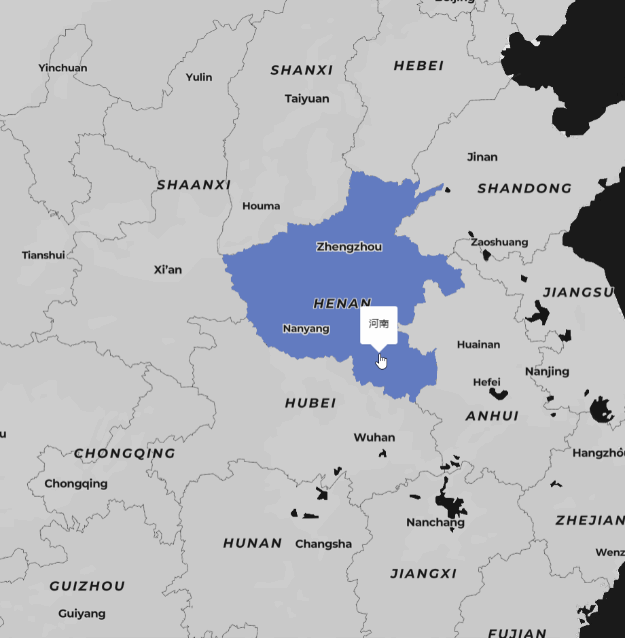所用到的工具
- Arcgis Map
- Python 环境
- pyshp
在 Arcgis Map 中转换坐标系
如果拿到一个shp文件,坐标系很可能并不是你想要的。这里举个例子,如何转换shp文件的坐标系到 WGS 1984。
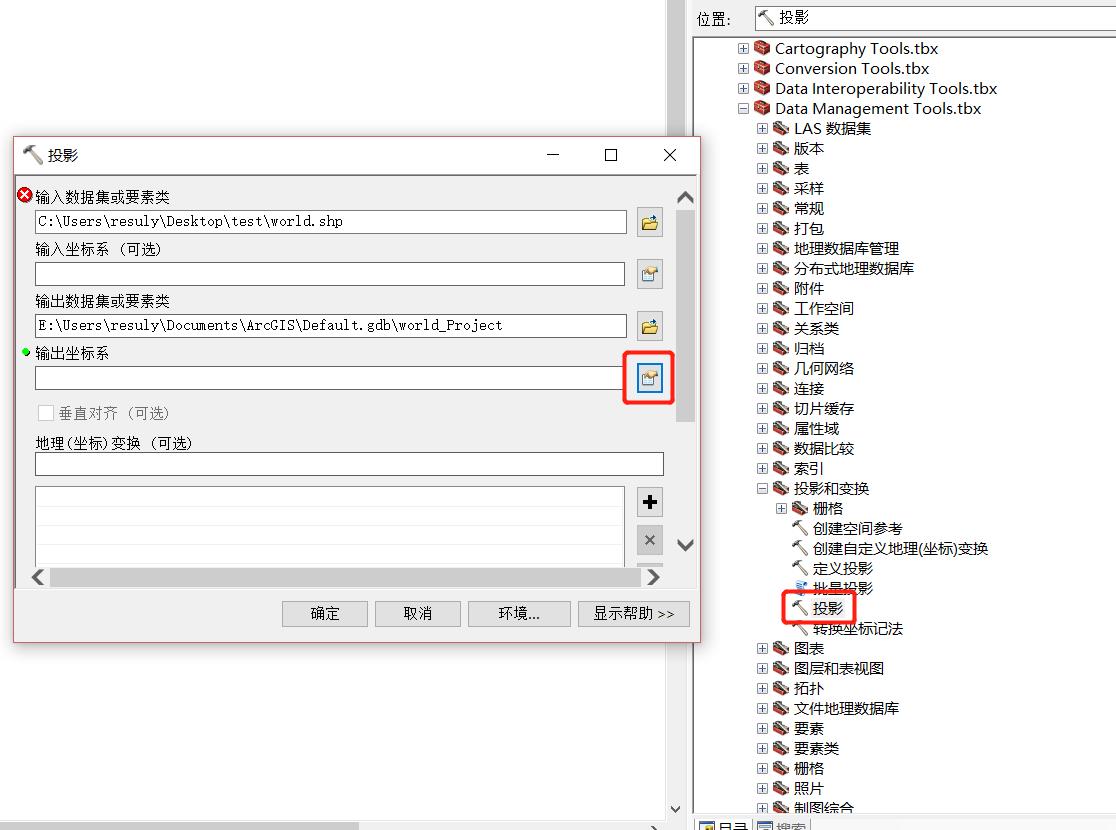
首先打开投影菜单,输入选择原始的shp文件,点击输出坐标系右边的小按钮。搜索 4326 ,即 WGS 1984,然后导出,完成。
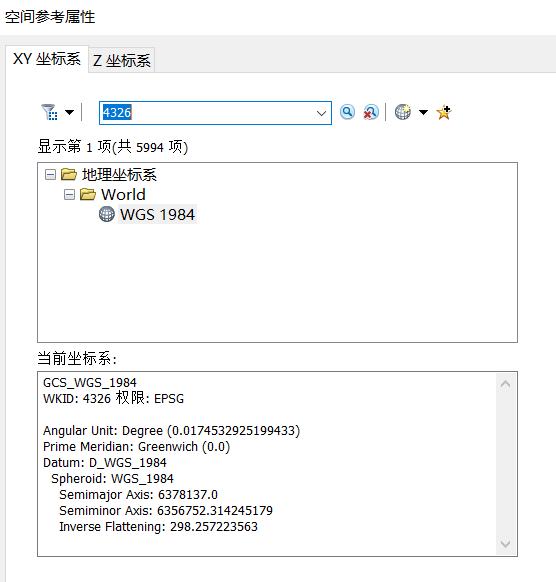
导出新的shp文件。
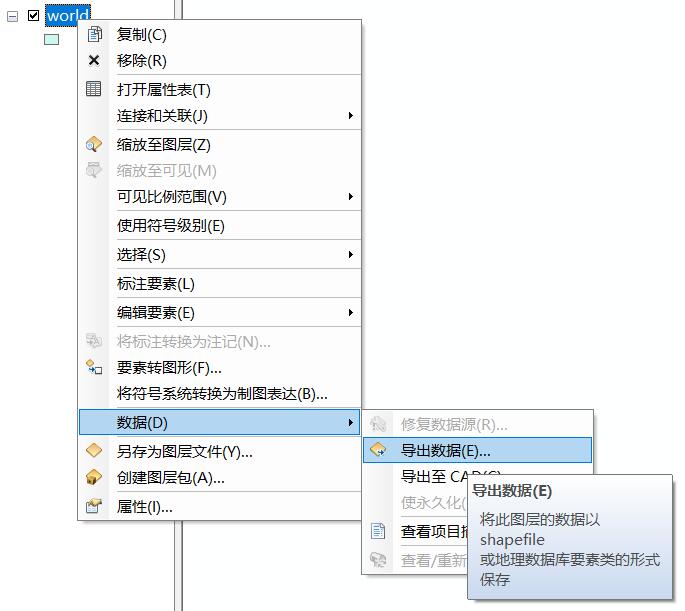
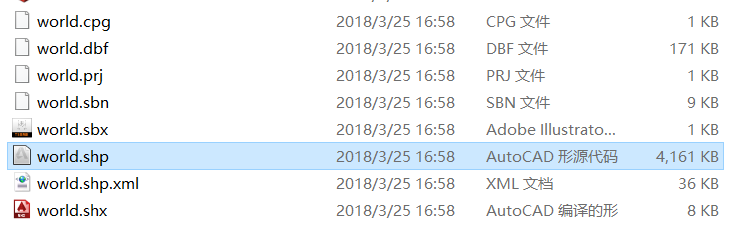
使用Python输出GeoJSON
安装 pyshp :
pip install pyshp如果有什么包需要编译,没法安装的话,到 https://www.lfd.uci.edu/~gohlke/pythonlibs/ 下载轮子安装。
使用脚本导出:
import shapefile
from json import dumps
# read the shapefile
reader = shapefile.Reader("example.shp")
fields = reader.fields[1:]
field_names = [field[0] for field in fields]
buffer = []
for sr in reader.shapeRecords():
atr = dict(zip(field_names, sr.record))
geom = sr.shape.__geo_interface__
buffer.append(dict(type="Feature", geometry=geom, properties=atr))
geojson = open("example.json", "w", encoding='utf-8')
geojson.write(dumps({"type": "FeatureCollection","features": buffer}, indent=4) + '\n')
geojson.close()然后就可以愉快的使用各种Map组件了。